Web Application Penetration Test
Web Application Penetration Testing is used to discover vulnerabilities or security weaknesses in web-based applications. It uses different penetration techniques and attacks with aims to break into the web application itself.
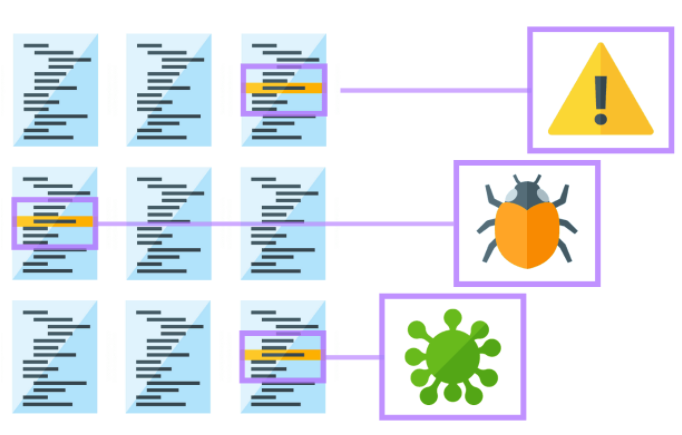
The typical scope for a web application penetration test includes web based applications, browsers, and their components such as ActiveX, Plugins, Silverlight, Scriptlets, and Applets.
These types of tests are far more detailed and targeted and therefore are considered to be a more complex test. In order to complete a successful test, the endpoints of every web-based application that interacts with the user on a regular basis must be identified.
This requires a fair amount of effort and time from planning to executing the test, and finally compiling a useful report.
Why it is necessary?
A key reason to perform a web application penetration test is to identify security weaknesses or vulnerabilities within the web based applications and its components like Database, Source Code, and the back-end network.
It also helps by prioritizing the determined weaknesses or vulnerabilities and provides possible solutions to mitigate them.
In software application development it’s considered best practice to continuously improve the codebase. Deploying a secure and agile code is the phrase often used to describe this practice.
Agile code deployment is the preferred method over large batch deployments, as the more variables introduced into the code in a single deployment, the more opportunities there are to create bugs or errors leading to security vulnerabilities.
As a result, technical debt forms, where developers gradually spend more time implementing fixes to problems then they do develop new features or updates.
In contrast, agile methodologies use a sandbox environment (a duplicate copy of the codebase) to test code functionality and usability prior to launching into production. If the deployment is unsuccessful, developers can easily single out the change and roll the code back to previous version history.
The trick is balancing daily code deployment with security in mind.